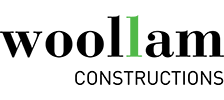Smart Forms
Cheops’ Smart Forms Technology allows you to use MS Word as a base to design any form that you need and to collect any data from the field via a mobile or laptop.
Smart Form Features
Any Data
Collect unlimited data types from the field, not limited to Cheops data.
Mobile
Enter data via any registered mobile device with the correct menu security profile.
Responsive Display
View a Smart Form on a mobile device utilising responsive technology so fields rearrange themselves to suit the display area.
Workflow
Submit a Smart Form to an approval workflow of your design.
Signature
Operators can sign the Smart Form entry where required.
Photos
Take and attach photos to any Smart Form entry template.
Data Analysis
View captured data in whatever format required. E.g. date range, type, exceptions, exclusions, conditional formatting.
View By Project or Company
View collected data by project or at company level for the entire business.
Comparisons
Create an enquiry to show comparison results for different time periods.
Take a Look at Cheops
See the simplicity and ease of the Cheops interface, with industry-relevant workflows and terminology, and a user-friendly design.
If you would like a more indepth preview of Cheops software, request a free demo by clicking the button below or contact us with any questions.
Take a look
See the simplicity and ease of the Cheops interface, with industry-relevant workflows and terminology and a user-friendly design.
Get in touch or request a demo
If you would like to know more about Cheops Construction Management System or have some specific questions you would like answered, give us a call or request a demonstration. We are here to help!